Cookies on Radioplayer web consoles
How Radioplayer uses cookies
Cookies are small files which websites use to enhance the experience they offer their users. At Radioplayer, we use cookies to offer you simple personalisation features which enhance your radio listening experience and help you discover more radio.
What do our cookies do?
The cookies we set allow us to make our web player more useful. For example, we remember your current volume level, the stations you’ve listened to recently and your favourite stations. We also set cookies to help ensure some of the advanced features including statistical analysis, work smoothly no matter what browser or device you use.
Do you store personal information in cookies?
We only store basic numeric identifiers in cookies which act as markers so we can recognise your device each time you use a Radioplayer web player. We don’t store IP addresses, locations or anything in a cookie which could be directly used to identify you.
Who else sets cookies when I use Radioplayer?
We collect anonymised, aggregated web statistics to help us understand which features our users enjoy the most and how often people listen to the radio with Radioplayer. As well as our own collection, Google Analytics collects this data on our behalf as well. The cookies Google Analytics uses are named _ga, _utma, _utma, _utmc, _utmv and _utmz. Click here for more information about the data Google Analytics collects.
Often, individual radio stations will set cookies when you use Radioplayer. Those cookies are outside of our control you should check station privacy policies to understand how stations collect personal data and use cookies.
How can I stop all of these cookies and what happens if I do?
It’s always your choice about whether to accept or block cookies. If you want to stop cookies from Google Analytics and or particular radio stations, you should follow the links above. For Radioplayer, you can re-configure your browser to block cookies from cookie.radioplayer.at. If you do block our cookies, you will still be able to listen to the radio, but we won’t be able to bring you all the advanced features such as favouriting and recommendations. Take a look at www.aboutcookies.org or www.allaboutcookies.org for some good advice on what you need to do.
Cookies on Radioplayer web consoles
We want you to be clear about the data we currently hold about your Radioplayer usage on this browser/device. Below is a list of the currently set cookies and what they do. You are in control – you can use the tool at the bottom of the page to revoke consent if you wish.
What happens if I block Radioplayer cookies?
Radioplayer is able to operate in a very reduced mode when cookies are disabled. You’ll still be able to listen to the radio, view recommendations and search for stations but you won’t be able to save stations to your My Stations list, nor see your listening history.